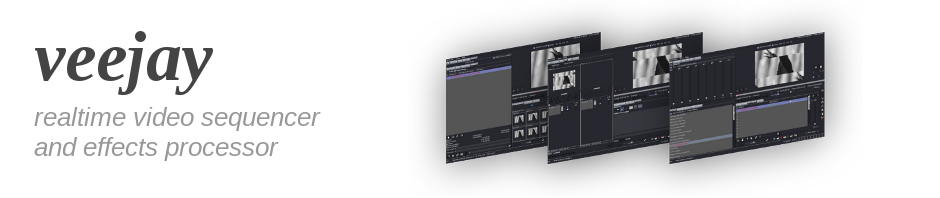
veejay environment variables
You can specify various environment variables to change veejay's behaviour.
| VEEJAY_FULLSCREEN | 0 or 1 | Always starts veejay in fullscreen mode (usefull for installation mode) |
| VEEJAY_SCREEN_SIZE | WidthXHeight | Size of the video window in Twinview/One BigDesktop mode |
| VEEJAY_SCREEN_GEOMETRY | WidthXHeight+XOffsetxYOffset | Geometry of your desktop and X/Y offset for video window |
| VEEJAY_CAPTURE_DRIVER | unicap or v4lutils | Specifies capture driver to use |
| VEEJAY_PERFORMANCE | quality or fastest | Choose between quality or speed |
###Examples
Currently undergoing review at [https://github.com/c0ntrol/veejay/issues/27]
TwinView setup, Screen 0:1600x1024 Screen1: 1024x768
[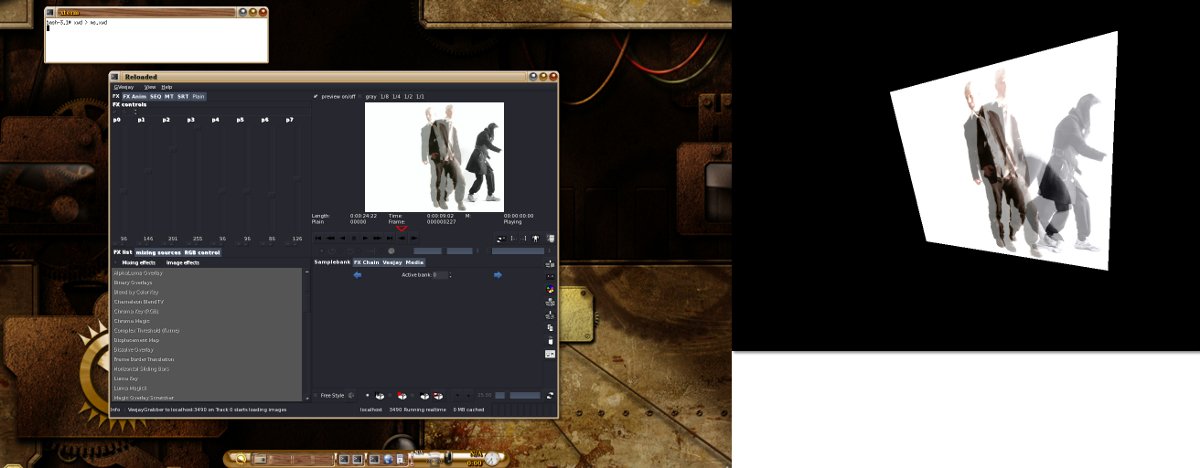
$ export VEEJAY_DESKTOP_GEOMETRY=2624x1024+0x0
$ export VEEJAY_VIDEO_SIZE=1024x768
$ export VEEJAY_VIDEO_POSITION+1600x0
$ export VEEJAY_PERFORMANCE=quality
$ veejay -v -w1024 -h768 myvideo.avi
`