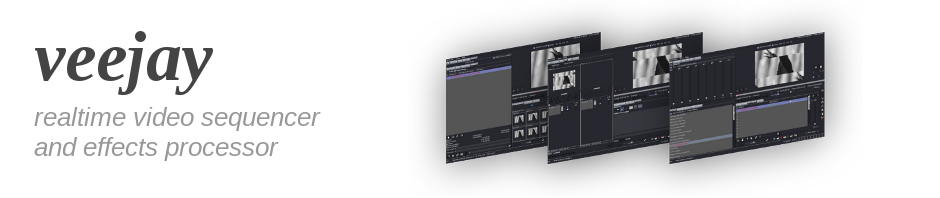
How to use MIDI
Reloaded 1.0 supports MIDI devices through ALSA
To use your MIDI device with Reloaded, you need to use aconnect or
aconnectgui to connect the MIDI device to Reloaded.
To see all input devices (your MIDI devices)$ aconnect -i
And all output devices (Reloaded/ Veejay)
`
$ aconnect -o
And then connect them:
`
$ aconnect -i 127 -o 128
Launch Reloaded
$ reloaded
Instruction for MIDI learning:
In the menubar, click GVeejay -> MIDI -> MIDI learn
Press a key on your MIDI device (reloaded will display the raw MIDI event in the statusbar)
and click a button , press a key or pull a slider in the userinterface to associate
a particular event with a MIDI note, pitch or velocity key.
Once you have assigned the MIDI notes to VIMS, you can save the
MIDI preset and enable MIDI (GVeejay -> Save -> MIDI layout) and
(GVeejay -> MIDI -> MIDI enable)``