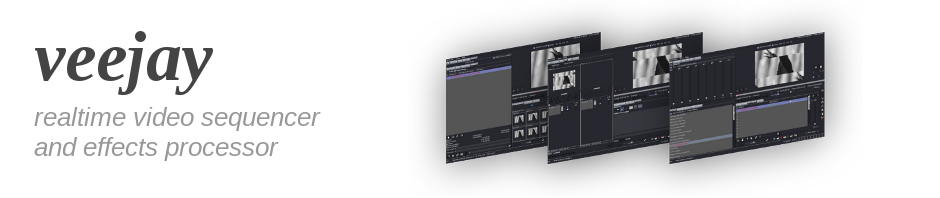
Video files and resolution.
1. Video formats and containers
A video file consists out of TWO seperate elements:
- container
- codec
The container holds the digitally encoded data and the codec is capable of decoding/encoding this digitally encoded data.
Veejay supports the AVI and the Quicktime container , with the following codecs:
Quicktime:
- mpjeg,mjpa,jpeg,dmb1
- dvsd, dv, dvcp, dvhd
AVI
- mjpeg, mjpa,jpeg,jfif,dmb1
- dvsd, dv, dvcp, dvhd
- i420, i422, yv16, hfyu
Raw DV
- PAL / NTSC dvsd
Veejay can only deal with video files that consists entirely out of whole images (only I-frames). The codecs below will only work if all frames are I-frames. Otherwise, veejay will abort with an error message.
AVI / Quicktime:
- xvid, mp4v,divx,dxsd,mp4s,m4s2
- div3,mp43,mp42,mpg4
- avc1,h264,x264,davc,svq1,svq3,avc1
2. Wich codec to use
MotionJPEG ( mjpeg) is the veejay codec of choice for most applications, it gives you a good tradeof between compression, quality and compatibility. If you want speed, use AVI yv16 or i420 while recording to new samples.
Tools that support MJPEG:
- http://cvs.cinelerra.org/Cinelerra
- http://www.kinodv.org/Kino
- http://ronald.bitfreak.net/lvs/Linux video studio
- http://mjpeg.sourceforge.net/mjpegtools
- http://www.mplayerhq.huMplayer, and mencoder
- http://lives.sf.net Lives
2. Wich resolutions to use
Veejay can do:
- pal: 720x576
- ntsc: 720x480
- 1/4 pal: 360x288
- 1/4 ntsc: 360x240
and many more, but multiples of 16 ( jpeg squares) will look best!
If you load multiple video files on the commandline, make sure that all files have the same resolution and audio properties.
3. How to convert ( transcode)
Veejay can convert dv video to mjpeg for you, however, I prefer to use mplayer for this, wich has more flexibility.
From "anything" mplayer can play to mjpeg, use:
$ mencoder -ovc lavc -oac pcm -lavcopts vcodec=mjpeg -o
To scale on the fly, use:
$ mencoder -ovc lavc -oac pcm -lavcopts vcodec=mjpeg -vf scale=352:288 -o
consult mplayer documentation about other options, such as cropping and filtering out blocks in video.
a quick hint for bulk encoding a bunch of capture.dv files:
$ for i in `ls *dv`;do mencoder -ovc lavc -oac pcm -lavcopts vcodec=mjpeg -o `echo $i | sed s/.dv/.avi/` $i; done;
4. What is this dummy mode
Dummy mode opens up a 'color stream' to start veejay without a video file.
If you use a video file, veejay will take that file's properties as default settings for the whole session.